 Originaly published on 2/1/2011
Originaly published on 2/1/2011As promised, this is my what’s new article on Google Apps. Google Docs has been around since 2006 and has been going through a continual cycle of enhance and extend (as I discussed in 2008). 2010 marked a time of furious change in Google Docs, now a part of a suite of tools called Google Apps, and I’ll review some of those here. This rapid release of change is partially enabled because of Google's distribution system, the Internet. This is an advantage of cloud computing (for the most part) over the client software in a box method because there is nothing to install and users don't have to "upgrade". Upgrades are released to everyone at once (mostly). If you receive a feature you don't like though, it could turn into a disadvantage.
Before identifying what’s new, a quick description is in order. In general, Google Apps is a suite of online office productivity tools. Individual users can access most of these tools using a Google Gmail account. The basic tool set covers all the classic office productivity tools similar to those found in Microsoft Office Basic. All access to Google Apps is via the WEB and users’ data lives in the “cloud” on Google servers where it is regularly backed up, and accessible from anywhere, and any device. When people think of operating “in the cloud” this is a prime example.
UPDATE: Look at the end of this article for a update regarding mobile
Google Apps is now the brand for a group of web based applications. Among them are:
 Gmail - Google’s email application.
Gmail - Google’s email application. - Calendar - Personal and group calendar that includes the ability to schedule others, set up multiple calendars and share calendars (view only or full editing). Shared calendars are typically used for resources, company events or family calendars.
- Tasks - Googles simple task management tool.
 Documents - A powerful word processor with unparalleled real-time collaboration.
Documents - A powerful word processor with unparalleled real-time collaboration.- Spreadsheets - A web based spreadsheet app with real-time collaboration, ability to generate graphs, and ability to integrate financial data from Google Finance.
- Presentation - Google’s presentation slide creator.
 Google Talk - Google’s instant messaging application that includes video chat.
Google Talk - Google’s instant messaging application that includes video chat.- Sites - A wiki like environment for quickly building web sites.
- Google Groups - A group list management tool used for mailing lists and permission setting when sharing Google Apps assets.
- Single Sign-on - Users can now use their “Apps Account” to access Blogger, Picasa Web Albums, Adwords and more.
I’ve been using Google Apps (GApps) for all my personal needs since 2007 in order to immerse myself in the emerging “Cloud Computing” space. It’s my primary personal word processor, spreadsheet and presentation platform. The benefits are plenty for Google Apps.
Not only does GApps come with all of the advantages of cloud computing, I’ve personally had excellent experience and love being able to get to all my data via my iPhone when needed. For example, as a soccer coach, I have a lot of spreadsheets of teams over the years and when I need to get in touch with a player that I had on my team years ago, all I need to do is a search, right from my phone. I’ve used the collaboration features within my family and with other professionals when completing final edits for a large article that I’m working on (like this one). I can quickly share documents (view only or grant edit privileges) to others that I’m working with. I’ve used Google Sites to maintain web sites and of course Blogger for this BLOG. I highly recommend Google Apps for any small or medium business.
A Quick History
To give you a sense of the vigorous evolution and enhancement pace that Google apps has set since it’s inception 4 years ago, let’s take a quick look at the major changes during the Google Apps History.| March 2006 | Google buys Writely which will form the foundation of Google docs. |
| October, 2006 | Google Docs is released. It started as a very basic word processor and spreadsheet. |
| February, 2007 | Google Apps Premier Edition launches along with more languages. |
| August, 2007 | “Apps for Your Domain” was released along with a calendar app. |
| March, 2007 | Google starts moving into the Education market signing up over 70,000 university students enabling universities to shed the overhead of hosting student e-mail and calendar systems and some using it as the foundation to run University administration staff e-mail and calendars. This marks the birth of Google’s entrance into the “Business Market”. |
| July, 2007 | Gmail, Calendar, Docs and Google Talk graduated out of the “beta labs”. Once the stigma of “beta” was removed, people’s confidence improved and Google started positioning themselves to market a pay version to business. Google adds more languages (up to 28 now). |
| September, 2007 | Presently, a presentation application, was added |
| November, 2009 | Google has so much going on in Google Apps, they release a BLOG to cover all the enhancements and additions. At some point they release a separate BLOG dedicated to Apps. |
Flavors
Google Apps Basic
All Gmail users have free access to Google Docs, Spreadsheets, Presentation, and Sites along with the other apps that live within the Google environment. The doc and e-mail space do have smaller limits than the business class, but more space for e-mail than many companies (like HP) provide for their internal e-mail users. The other limitation is that all accounts end in “@gmail.com”.Spin your Own Domain
Users can spin up their own “Apps Domain” with a unique domain name, like foo.com and then create e-mail accounts that belong to that domain. So now, I could have something like chris@foo.com, and bill@foo.com. This is a nominal charge for the domain name (I paid about $10), and it takes about 15 minutes to set up. A mini company can have it’s own domain and it’s employees are instantly enabled with e-mail, docs, spreadsheets and more, for less than a good bottle of wine and in less time than it would take to navigate GoDaddy’s web site to get a domain.Apps Premier or Apps for Business
 The next step up in Google Apps would be to set up your own domain and then consume all of these app services under the umbrella of your domain with a Premium or Business class account. Many small businesses are enabling an entire company using this method, quickly giving all of their users e-mail, a word processor, spreadsheet, presentation, and wiki like sites within minutes. The Business class costs $50 for each account. Business accounts get all services available to free account users plus the following:
The next step up in Google Apps would be to set up your own domain and then consume all of these app services under the umbrella of your domain with a Premium or Business class account. Many small businesses are enabling an entire company using this method, quickly giving all of their users e-mail, a word processor, spreadsheet, presentation, and wiki like sites within minutes. The Business class costs $50 for each account. Business accounts get all services available to free account users plus the following:- Google Video for Business.
- Google Groups for Business.
- 25GB email storage per user.
- BlackBerry and Microsoft Outlook interoperability
- Ability to integrate with your company’s user provisioning utility via a application programming interface (API)
- Ability to enforce HTTPS for secure access.
- Users can now share a document to all users of their Google Apps domain.
- Ability to set and enforce password strength requirements.
- Ability to delegate the authentication to a third party systems that are SAML Compliant. This allows businesses to use their own directory and authentication tool. (Sun OpenSSO is an example of a SAML compliant authenticator)
- 99.9% up-time guarantee service level agreement (SLA).
- More customizable security features.
- Ability to customize business implementations to meet branding and other business requirements.
- Ability to set custom information sharing rules.
- Email migration utilities.
- Custom logo and colors in the applications
- 24/7 support, including phone, email, and self-service.
- Support for two-factor authentication (an authentication mechanism that depends on the user having two items, like a password and a separate code that is on a device or sent to the users cell phone).
What's New
Since I described Google Docs in my Cloud Computing Primer, a lot has changed. As you can see from the history section above, Google's core philosophy is continuous enhancement. This is one of the things that has begun to set on-line apps apart from locally installed applications. Enhancement cycles are in weeks, rather than one to two years (or longer) for Microsoft and other vendors. Therefore, documenting what's new is just a bit difficult since you have to decide how far back to go and to what granularity. I describe some of the major enhancements starting in 2010 below. For every major enhancement, there have been a bundle of little ones. This continuous enhancement chips away at the Microsoft apps feature gap and erodes the juggernaut of MS Office.| March, 2010 | Google releases “Google Apps Marketplace”, a new online store for integrated business applications that allows Google Apps customers to easily discover, deploy and manage cloud applications that integrate with Google Apps. I have already described one of these apps from ZOHO, where users can integrate their Invoicing and customer resource management application functionality into Google Apps. |
| April, 2010 | Google releases a go-forward foundation for Google Docs. As best I can tell, this is a complete foundation re-write that will enable an industrial grade platform on which to host more powerful word processing, spreadsheet and presentation features and capabilities. This includes enhanced collaboration, in which Google is about to take a major lead. This release also improved Google’s ability to import complex Microsoft documents. |
| March, 2010 | Google launches Docs Drawings giving users the ability to make charts, diagrams, designs and more and put them into documents and presentations. Part of this includes a “web clipboard”. |
| September, 2010 | Revision history is enhanced. |
When Google started migrating users to the new foundation of Google Docs in April of 2010, they were positioning themselves to release a set of new features and capabilities that are “best in class” for a web-based office productivity tool. Among the gold standard features was real-time collaboration and performance.
About mid-2010, Microsoft announced Office 365, their push into cloud-based office productivity apps. What’s interesting here is that early comparisons of Microsoft’s web based apps to Google Apps showed the dominance of Google in WEB based app space. Microsoft is clearly behind in their web only app service. In order to realized the full potential of a web based collaboative environment, you need to have Microsoft Office installed. Unfortunately, this comes at a higher cost. Shortly after Microsoft introduced Office 365, Google released a tool that allows MS Office users to use Google Apps as the collaborative interchange.
Toward the end of 2010, Google released more fonts for docs, formula highlighting in spreadsheets, and even faster real-time sharing of documents. This sharing allows users to see what people are typing in real-time while using docs, spreadsheets or presentations. If this wasn’t good enough, any highlighted document text shows up at the same time for all users viewing the document. You can also see where another user is in a spreadsheet as the cell is highlighted with a color assigned to that user.
Docs and Spreadsheets received improvements to the revision history viewing functions, allowing users to better understand who changed what and when. It also allows users to rollback to any previous version of the document.
The Graphs system in Spreadsheets was upgraded in the spreadsheets application and now allows users to publish graphics without having to show the spreadsheet.
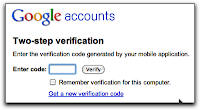 Google released what is known in the industry as “two factor authentication” called “2-step verification”. Two factor authentication is a step above having a user enter in a user name and password because it requires that a user has something in their possession as well (like a hardware device that gives users a one-time code to enter). 2-step verification feature allows an admin of a Business account to enable and enforce this for their domain. When activated, users receive a verification code on their cellphone whenever they sign-in to google apps. If the user does not have cellphone service, they can use one of their pre-issued single use authentication codes. This is a quick, low cost way to enable “two factor authentication” without the cost of purchasing, issuing, and supporting a separate hardware-based solution.
Google released what is known in the industry as “two factor authentication” called “2-step verification”. Two factor authentication is a step above having a user enter in a user name and password because it requires that a user has something in their possession as well (like a hardware device that gives users a one-time code to enter). 2-step verification feature allows an admin of a Business account to enable and enforce this for their domain. When activated, users receive a verification code on their cellphone whenever they sign-in to google apps. If the user does not have cellphone service, they can use one of their pre-issued single use authentication codes. This is a quick, low cost way to enable “two factor authentication” without the cost of purchasing, issuing, and supporting a separate hardware-based solution.Google Apps Enterprise provides a mechanism to delegate the authentication to a third party system that is SAML Compliant. In Google control panel admins can set the authenticator URL where google redirects users authentication requests.
At the beginning of 2011, Google announced that they were upgrading their SLA from 99.9% to 99.99%. This is a big change and, according to The Radicati Group, significantly better than most on-site implementations from Lotus or MS Exchange. Google counts any downtime against their SLA, including “Planned Maintenance”. This improvement to the SLA represents a change from 43.2 minutes of downtime per month to only 7 minutes per month! With this, Google has set the bar very high in regards to cloud services SLAs. It could represent one of the biggest barriers to entry for competitors into their app market.
(See my Google SLA announcement).
Also in January 2011, Google announced “Printing on the Go”, allowing mobile devices to print e-mail and documents to a users home or work printer.
Google has implemented key features in Google Apps for the federal government, allowing them to bust into a huge market of state and federal agencies as government transitions to web-based applications.
On January 31st, I found a new enhancement when I entered Google Docs to make the final edit for this article (as if it wasn’t long enough already). Google changed the document list to enhance find-ability. You can read about it here.
Follow their Google Docs Blog to read about all the enhancements as they are released and learn a few tips and tricks along the way.

What does the Future Hold?
I’m very bullish on Google Apps. I expect the innovation and enhancements to continue to flow in 2011. They are not only building a better product but along the way, Google is building the intellectual capital and experience that it will take to deliver apps to millions of users simultaneously. Google’s apps may never match the capabilities of a full install of Microsoft Office, but they are chipping away at the value proposition that Office holds. Quite honestly, many users are asking why they need an Expensive Office license given that most users use only a small number of features in that application. Medium and large businesses are dumping the cost of Microsoft Office (license, upgrades and support) and making the switch to Google Apps to not only lower costs to but to get higher availability and collaboration capabilities. But, Google still has to deliver some much needed enhancements.Google MUST come through on their promise of “off-line” capability. It’s a top requested feature among would be adopters. Google had this capability before they rebuilt the foundation of Google Docs, and de-supported this capability. They promised that it would be coming back as a result of HTML5.
A grammar checker similar to the one in Microsoft office is also at the top of the list by many users. I expect this to be delivered in 2011 as well.
Google needs to continue to enhance the ability to edit documents on mobile devices. Although I can now edit my documents on my iPhone and soon to be new iPad, it’s a low fidelity environment that truly needs some work (confirmed on a borrowed iPad). Much of this is due to Apple’s implementation of an anemic web browser, some call it “Mobile Safari”. Google needs to work around this in my opinion and either release an iPhone App or figure out how to get the existing browser to deliver a higher fidelity experience. There is still hope that Apple will upgrade at-least the iPad Safari browser and there are apps in the iTunes store that purport to allow higher fidelity editing (like Office2 HD).
With the exit of Google CEO Eric Schmidt, let’s hope that the wind won’t be taken out of the sails of Google Apps. It’s well known that Eric Schmidt always wanted to go head to head with Microsoft when he was at Sun and Novell and he was credited with the focus (and money) put into Google Apps. Unless there is a serious crisis at Google, I think the wave of development will continue due to current traction in the market and because it forms one of the foundational pieces to the Android netbook.
Reference
- A Primer on Cloud Computing
- Advantages of Cloud Computing
- My Blog on Google SLA announcement
- 2-Step Verification
- Google Apps for Business
- Google Apps Blog
- Google Docs Blog
- Google History
- Google Apps Marketplace
- InfoWorlds artile on HTML5 and local data storage
UPDATE: 4/13/2011
When I wrote this article I had played with an iPad quite a bit and was disappointed that when I got my iPad 2 (when released) I wouldn't really be able to take advantage of one of the killer aspects of cloud computing, use anywhere on any device. Sure, Google had a mobile interface but it was very low fidelity. Just before my ipad came in I noticed that on December 9th, 2010, Google announced that you could use the "Desktop version of the document editor" on your mobile device. So I looked forward to trying this when my iPad 2 arrived. OK, I have it, tried the new feature on it, and hate it. In fact, it really isn't usable as of this writing on an iPad 2. I purchased a bluetooth keyboard for my iPad 2, as I much prefer touch typping when I have to write more than a few lines. It works great (I'm editing this post with my iPad) but the keyboard plays havoc with Google docs and a lot of very strang things happen when you do stuff like turn on "caps lock". Now I will admit I ran into some iPad apps that were updated just to fix issues with the hardware keyboard but the issues were much larger thatn just keyboard issues. I ran into all kinds of problems trying to edit existing documents which included strange lockups and in ability to place the cursor where you wanted. The list is very long. In summary, pure web gDocs on iPad SUCKED really bad!
Thankfully there is help out there. I did some research on a couple of iPad apps that are word processors that specialize in connecting to cloud services, "Office HD" and "Documents To Go" (DTG). Trying to figure out which one to try was a bit difficult and after much deliberation I installed DTG. Both products had adjusted the application for hardware keyboards and so far DTG resolved all my issues. With DTG I can downlosd a google doc, edit it, and synchronize my changes back. This means that if I loose netowork connectivity I'm OK. In addition, it works with DropBox (and others). This is really cool since I use DropBox as a sort of network file share that all of my computers can share documents (it's awesome but that's another article). By dropping a Word, PowerPoint, or Excel file in my DropBox folder, I can use DTG to synchronize the documents I want to work on, edit and sync back.
I'm not prepared to do a full review, and that's not the real point. I'm stoked that I can use DTG and continue to use my cloud computing solution for office productivity, but I'd much rather use the Google live editing interface for quick but high fidelity changes. If I didn't have the iPad with cellular data option, I would definitely want something like DTG because it caches what you work on. But then again, the perfect Google app would use HTML5 features to cache data locally. I'm guessing that Google will make it work the best with the Android OS tablets but I'm hopeful that they will make it usable for the most popular tablet on the planet, the iPad.
You can find the full review of iPad apps that I tried for editing documents from Google and Microsoft HERE.
- Chris Claborne
No comments:
Post a Comment